\uD83D\uDCD8 Instructions
-
Go to Cashbook / Bank Feeds Run
-
Enter in the Start Date and End Date of the period you want to import transactions for
-
Select the Account you want to import transactions for
-
Click OK
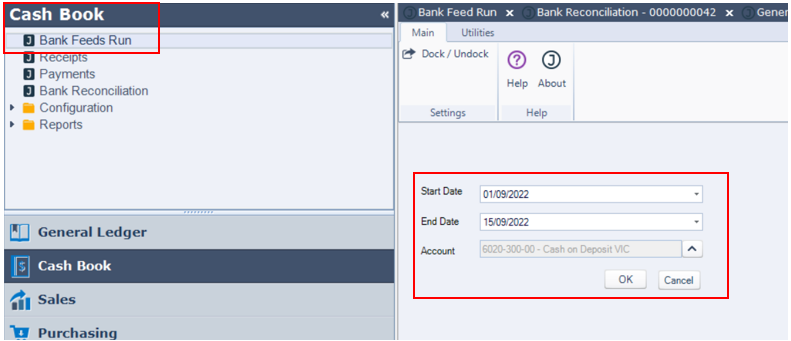
Bank Feeds Run Screen -
Your transactions will be imported into the Cash Book (receipts and/or payments), a pop-up will be displaying providing details of the imported transactions
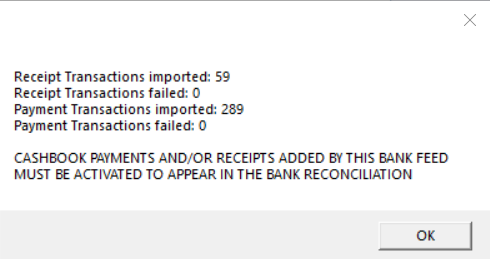
Imported transaction results 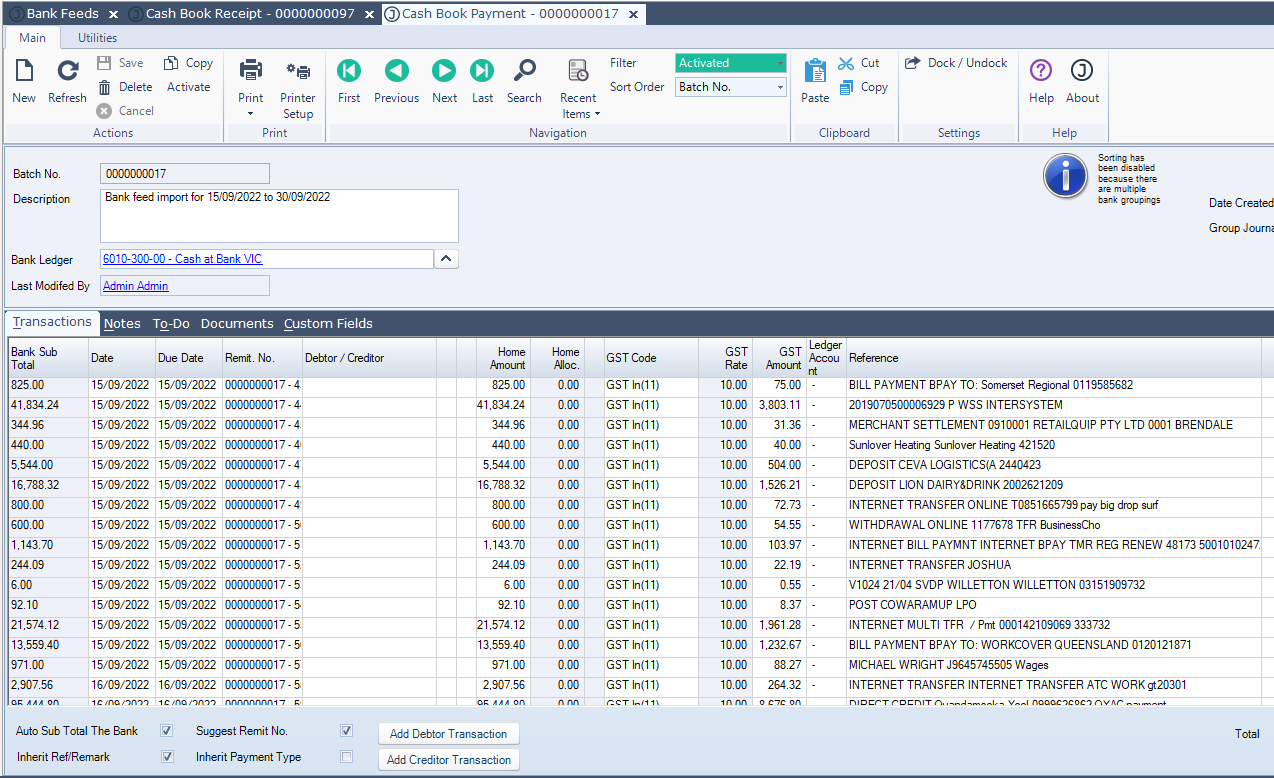
Imported transactions in Cash Book Payment 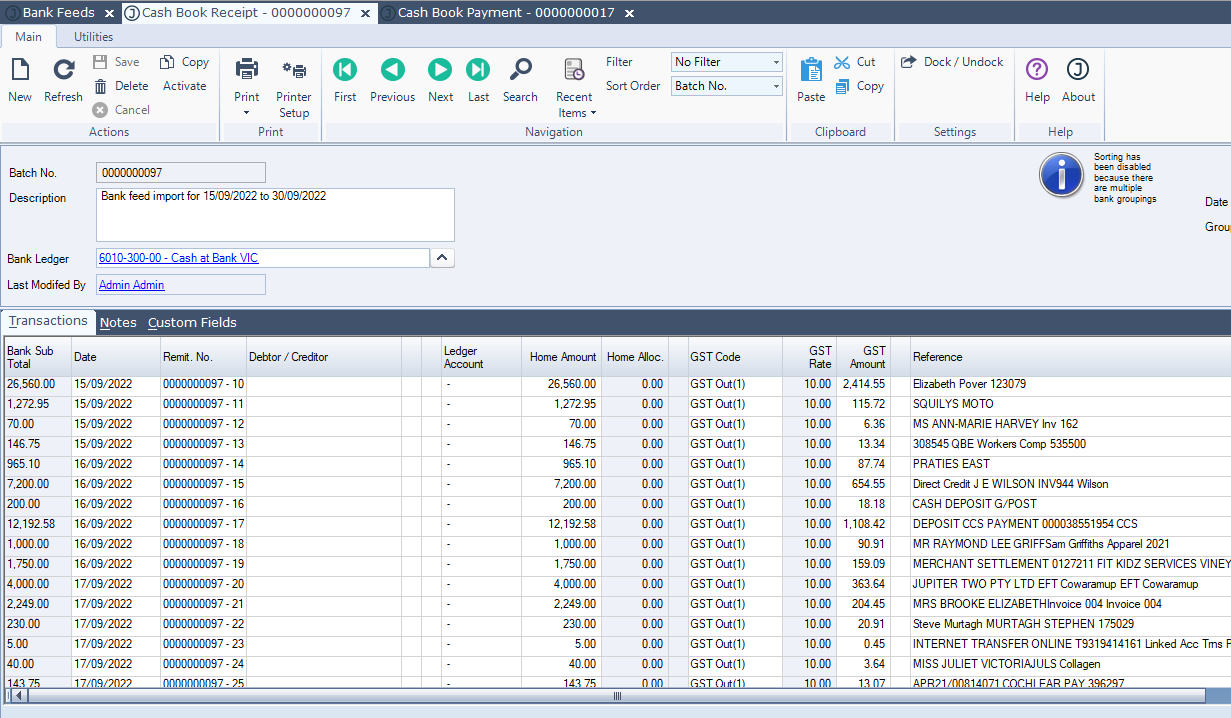
Imported transactions in Cash Book Receipt -
You are now ready to complete usual matching and reconciliation activities.
Cashbook payments and/or receipts must be activated before they can appear in the bank reconciliation.
.png)