This article provides instructions on how to disconnect a bank feed in Business Central. Please note that your request to disconnect will be received immediately at step 2 and will be processed between 1 - 10 business days.
Instructions
-
Go to Bank Accounts / Open the Bank Account Card for the account you wish to cancel the feed for / click Actions / ACSISS Actions / Disconnect Bank Account
-
The ACSISS Bank Account Disconnect screen will appear / Check that the details displayed are for the account you wish to disconnect / click Yes, Disconnect / OK
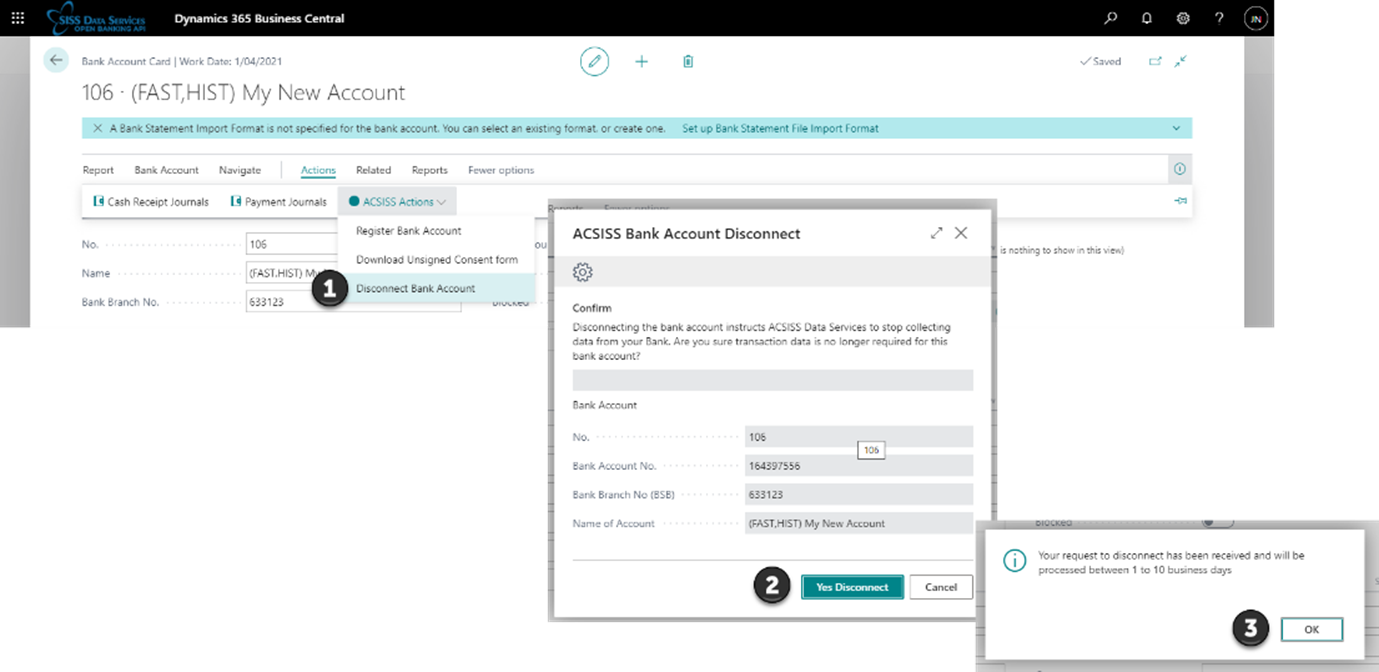
-
The ACSISS Bank Account status will update to Cancelled and once processed will change to Inactive
Your bank feed has now been disconnected.
To reactivate a feed you will need to go through the 4. Give Consent for a Bank Feed (Direct feed only) process again.
Related articles
.png)