This section provides instructions to start the add-on. If your add-on has been set to auto start, these steps will not be required.
\uD83D\uDCD8 Instructions
-
From Business One, go to Administration / Add-ons / Add-on Manager
-
Highlight the SISS Data Bank Feed add-on and click Start
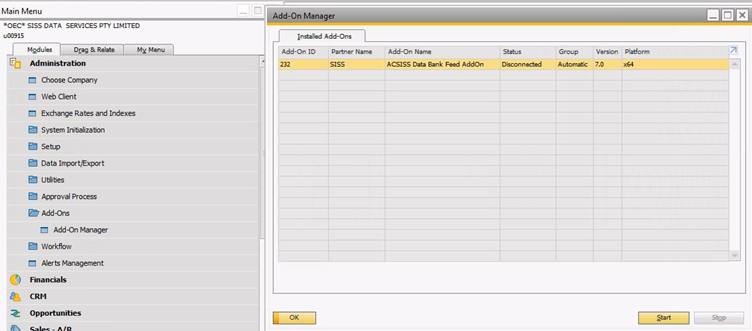
Add-on Manager screen -
A green success bar will appear at the bottom of the SAP Business One screen, or a red bar if for some reason the add-on fails to initialise. If the latter happens, exit SAP Business One completely and then log back on and re-start the add-on
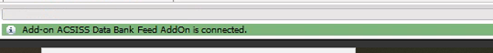
Add-on connected success message -
If enabling the add-on for the first time, you will see the message “Client ID, Client Secret and Subscription key are all required”
You are now ready to register for the bank feed service
\uD83D\uDCCB Related articles
- 7. Bank Statement Processing Disabled
- 5. Importing Bank Transactions
- 1. Activate the ACSISS Connect Add-on
- 8. Disconnect a Bank Feed
- 4. Give Consent for a Bank Feed, SAP
- 6. Bank Statement Processing Enabled
- 2. Register with SISS Data Services, SAP
- SAP Business One User Guide
- 3. License the ACSISS Service, SAP
.png)