This article describes how to disconnect a bank feed in Jiwa 7.
\uD83D\uDCD8 Instructions
-
Go to System Settings / ACSISS Connect / ACSISS Bank Feeds / Status
-
Click the checkbox in the Cancel column of the account you wish to disconnect, then click Cancel Feed
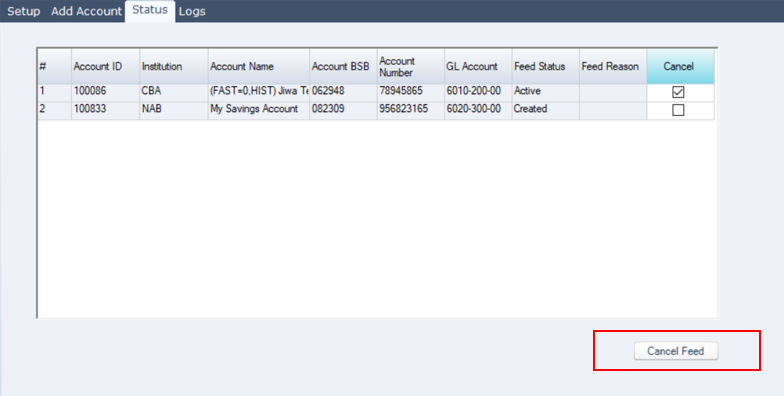
-
The feed status will change to cancelled
Your request to disconnect will be received immediately at step 2 and will move to a Cancelled status. It be processed between 1 – 10 business days. Once disconnected the status will change to Inactive.
.png)