This article describes how to register for the ACSISS Connect service using the ACSISS registration portal.
Users cannot use the service without completing registration.
\uD83D\uDCD8 Instructions
-
From Business One, navigate to Administration / Setup / Banking / ACSISS Data Bank Feeds / ACSISS Data Settings and the Setup tab will be displayed
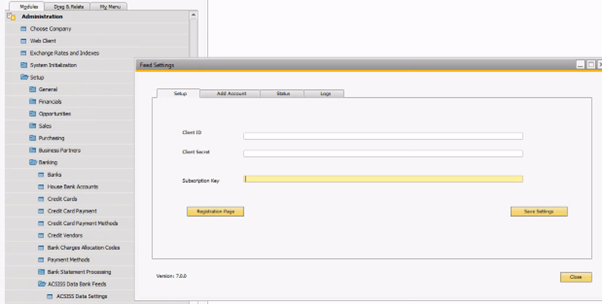
Feed Settings screen -
Click on the Registration Page button
-
This will take you to the ACSISS Registration Portal, Click Register as a New User
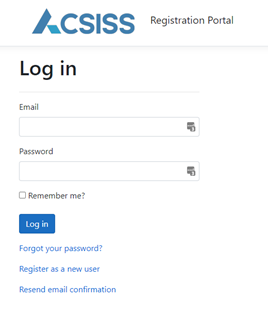
Registration Portal home screen -
Enter the required User Details then click Register (The person registering can have a technical (IT), billing/accounts or business role. The specific role of the registered user is selected later in the process. This registration portal is used for multiple purposes and the primary purpose is to select the data plan and setup the payment details.)
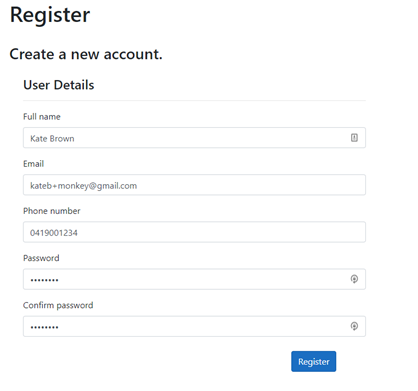
Create new account screen -
A confirmation message will appear, and you will be asked to check your email to confirm your account

Registration confirmation message -
Check the email that you registered with then Click the Verify Email button
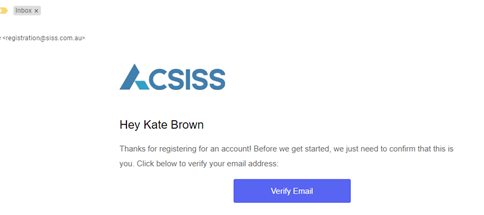
Verification email -
You will be taken to the ACSISS Registration Portal and will see the Account Activation Completed message, Click Login
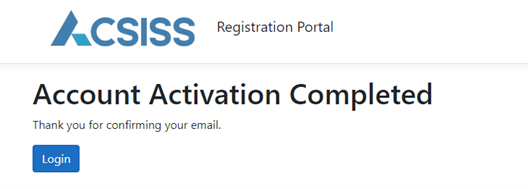
Account activation complete message -
Complete the Create Company form, Review the Terms and Conditions, Accept the Terms and Conditions and Click Save
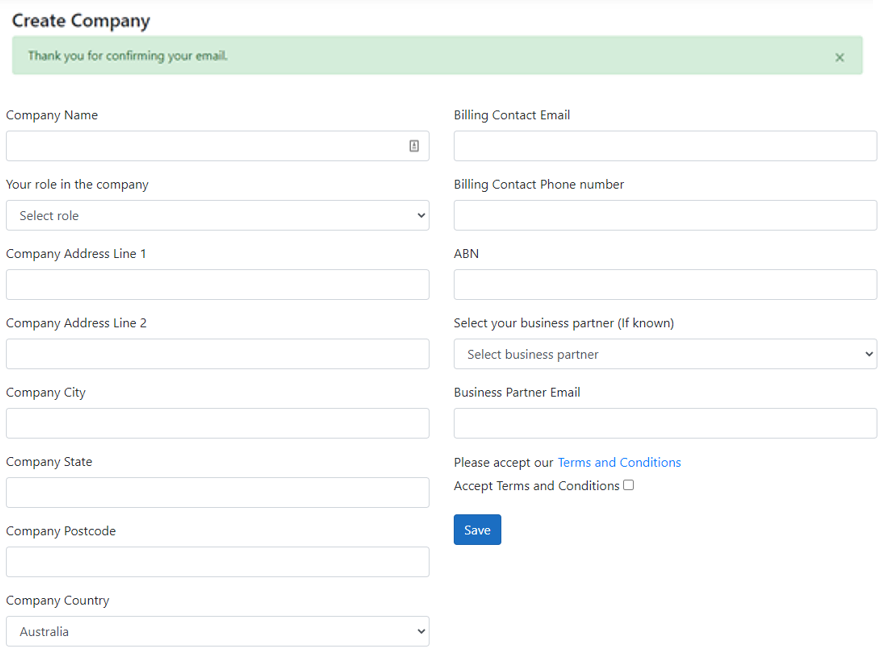
Create Company screen -
You will be taken to the Select a Plan page, Click Get Started on your desired plan
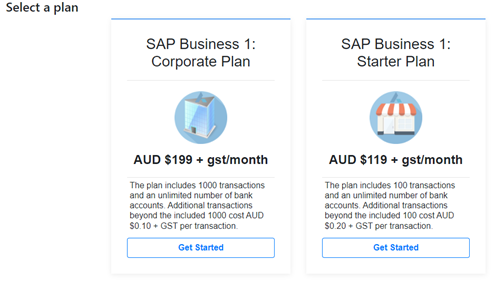
Select a plan screen -
Select your payment method
Note: You have the option within the portal to change the payment method
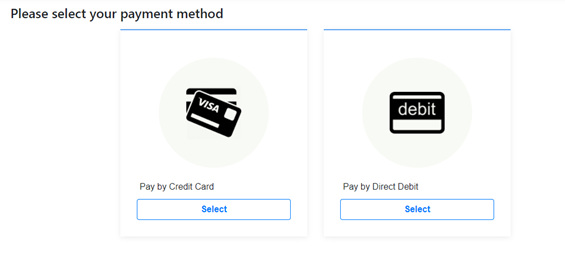
Select a payment method screen -
Review the details in the Checkout, Enter any applicable discount codes, click Apply Code then Click Checkout
-
Enter your Direct Debit details, Click Confirm Payment OR Enter your Credit Card details and Click Subscribe
-
A Success message will display, Click Ok
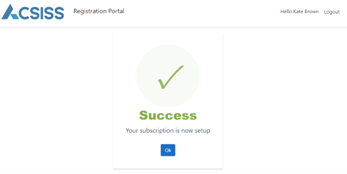
Subscription success message
You are now subscribed to ACSISS Connect; you can manage your subscription at any time by logging into the ACSISS registration portal.
\uD83D\uDCCB Related articles
- 7. Bank Statement Processing Disabled
- 5. Importing Bank Transactions
- 1. Activate the ACSISS Connect Add-on
- 8. Disconnect a Bank Feed
- 4. Give Consent for a Bank Feed, SAP
- 6. Bank Statement Processing Enabled
- 2. Register with SISS Data Services, SAP
- SAP Business One User Guide
- 3. License the ACSISS Service, SAP
.png)