To use ACSISS Connect, users must register on the SISS Data Services registration portal; users need to select a plan, select a payment method and generate their unique license keys.
Users cannot use the service without completing registration.
Instructions
-
From BC, navigate to ACSISS Bank Feeds Setup / Click Actions / New User Registration
-
This will take you to the ACSISS Registration Portal / Click Register as a New User
-
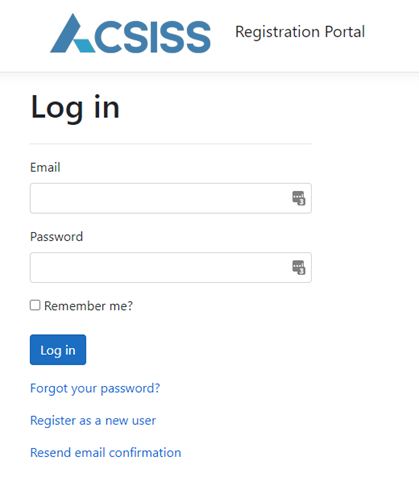
Enter the required user details / click Register / a confirmation message will appear, and you will be asked to check your email to confirm your account
-
Check the email that you registered with / Click the Verify Email button
-
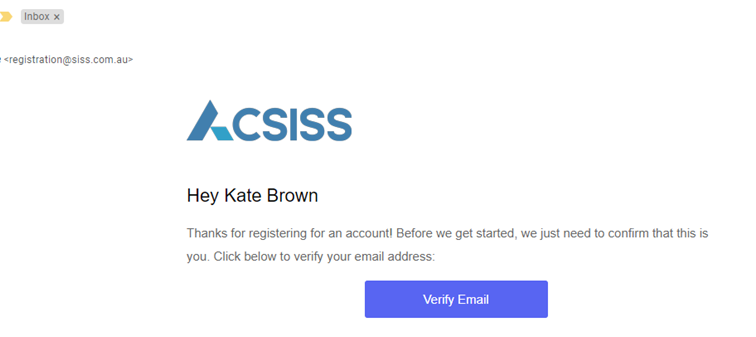
You will be taken to the ACSISS Registration Portal and will see the Account Activation Completed message / Click Login
-
Complete the Create Company form / Review the Terms and Conditions / Accept the Terms and Conditions / Click Save
-

You will be taken to the Select a Plan page / Click Get Started on your desired plan
-
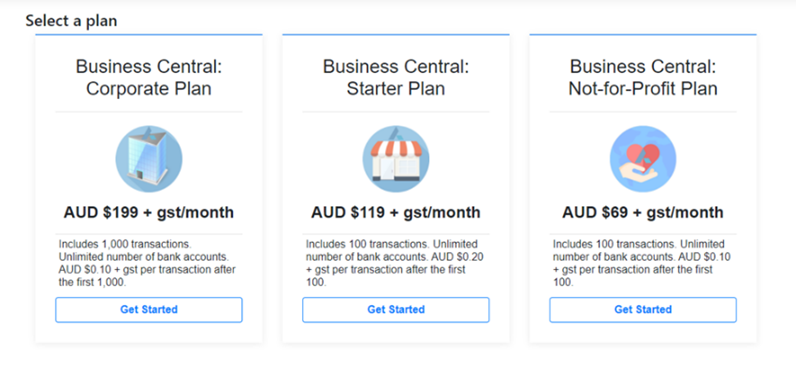
Select your payment method (you have the option within the portal to change the method at anytime)
-
Review the details in the Checkout / Enter any applicable discount codes / click Apply Code / Click Checkout
-
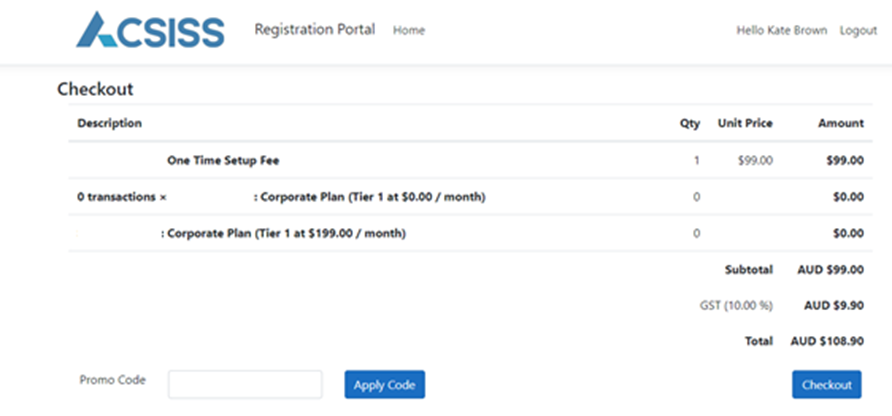
Enter your Direct Debit details / Click Confirm Payment OR Enter your Credit Card details / Click Subscribe
-
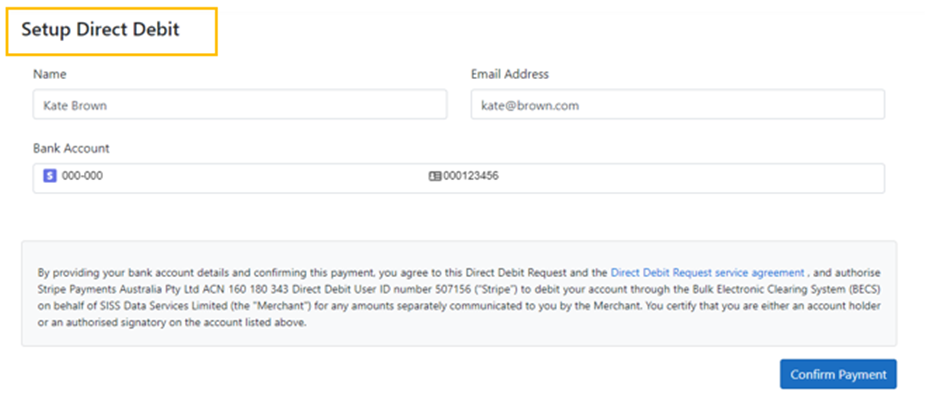

A success message will display / click Ok
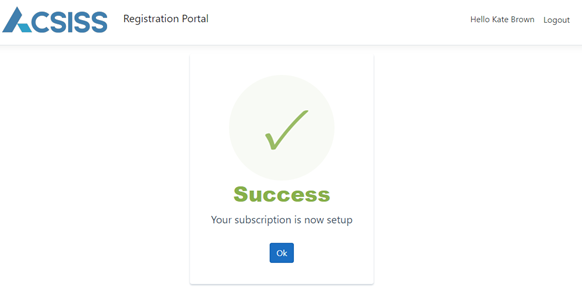
You are now subscribed to ACSISS Connect; You are now ready to license the service.
You can manage your subscription at any time by logging into the ACSISS registration portal.
You will only see the Not-for-Profit plan if you are registered Not-for-Profit organisation, this is validated from the ABN entered in the form.
Related articles
- 1. Install ACSISS Connect
- 9. Import to Payment Reconciliations Journals
- 5. Schedule your Transaction Imports using the Job Queue
- 2. Register with SISS Data Services (CDR)
- 3. License the ACSISS Service
- D365 Business Central User Guide - up to v 1.0.11328.0
- 2. Register with SISS Data Services
- 1. Install ACSISS Connect (CDR)
- 10. Disconnect a Bank Feed
- 7. Manual data import to ACSISS Bank Statements
- 8. Import to Bank Account Reconciliations
- D365 Business Central User Guide - CDR and Direct feeds
- 3. License the ACSISS Service (CDR)
- 4. Give Consent for a Bank Feed (Direct feed only)
- 6. Using Bank Transactions (ACSISS Bank Statements menu)
.png)