
In this article, we'll walk you through disconnecting your bank account from ACSISS My Data.
Disconnect your bank account
Go to your ACSISS My Data dashboard, find the account you want to disconnect, go to the Operation column and click the Disconnect Account icon.
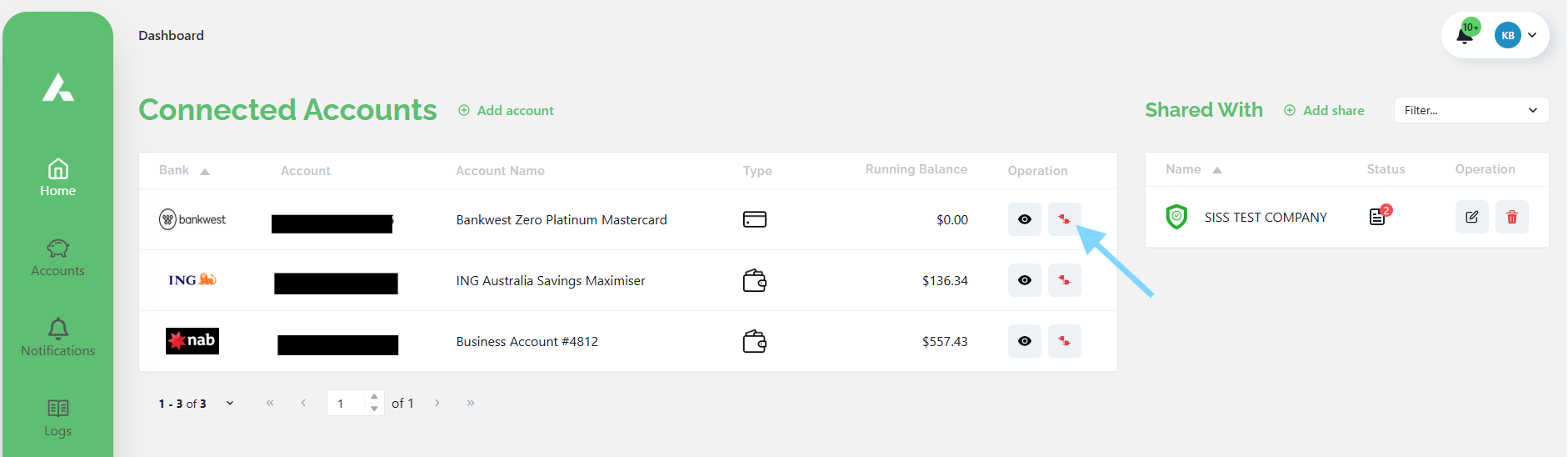
A Disconnect Account pop-up will appear, click Delete.
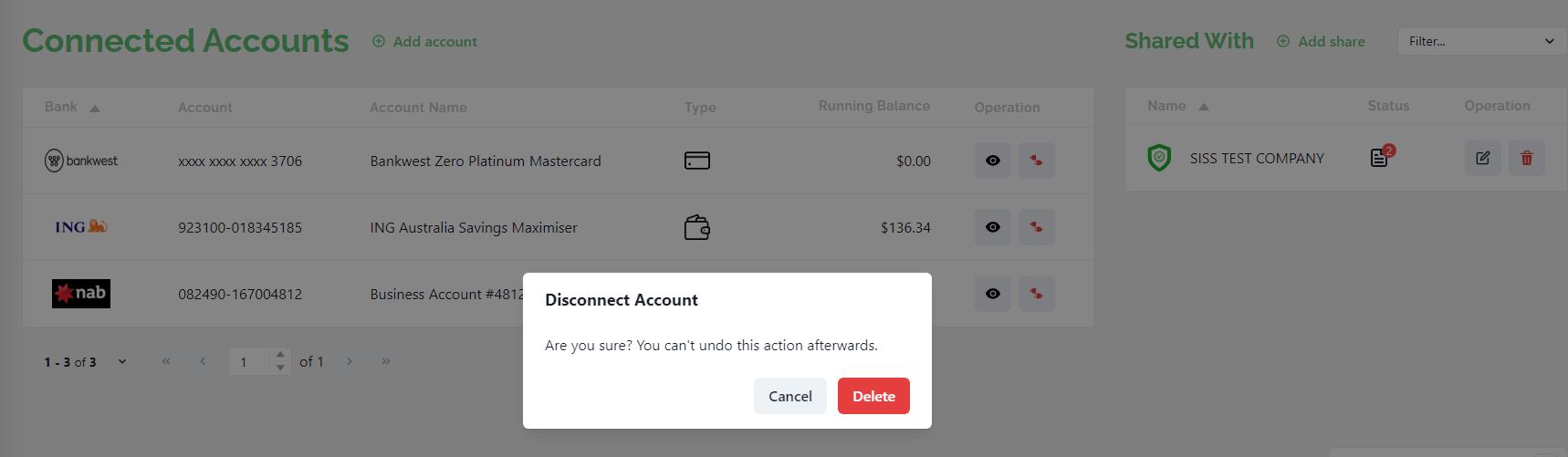
You have successfully disconnected your account.
When you stop data sharing from online banking or your banking app we will stop collecting data immediately. However, you will still see the account listed as a connect account in My Data until you perform the steps above.
.png)