
In this article, we'll walk you through deactivating your ACSISS My Data account.
Deactivate your My Data account
Login to ACSISS My Data, click on the User drop-down menu on the top right of the screen, then click the Profile menu option.
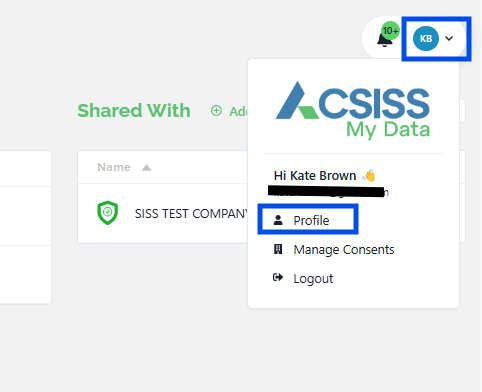
From your Profile page, click the Deactivate My Account button.
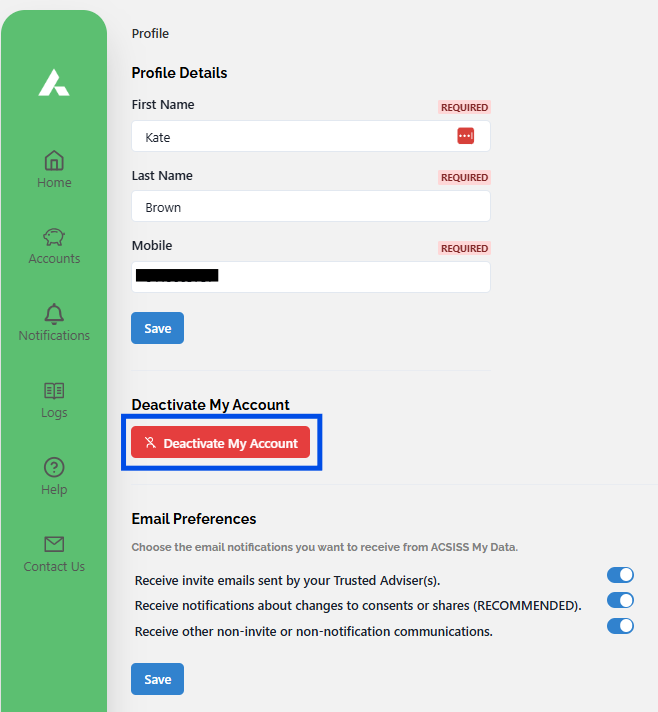
A pop-up will appear, click the Delete button to confirm account deactivation.
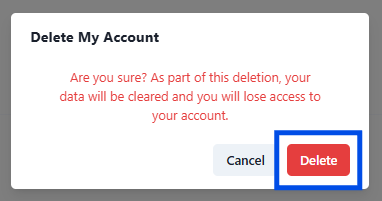
You have successfully deactivated your My Data account.
Important information
Following our CDR Policy, Privacy Policy, and Privacy Act 1988 (Cth), deactivating a user's account (login) will also delete all data relating to the user. In particular, the deletion of data refers to
-
Any valid consents with a bank will be withdrawn, so we cannot collect more data. The withdrawal of consent can be confirmed by visiting the Bank’s CDR sharing dashboard.
-
Any data shares will be removed; including shares with a Trusted Adviser (for example, an Accountant, Tax Agent, or Bookkeeper) and shares with business software (an accounting or wealth management software).
-
All data collected from the bank(s) will be removed from our database and be unavailable for you or anyone else to access. The data we have collected and stored will depend on the consent with the Bank but most commonly includes the following
-
Bank Account data, the account name, number, type, interest rate, credit limits.
-
Transaction data, including date, amount, type, description, reference, currency, merchant, and account balance.
-
Consumer data (by default, we do not collect this unless it was selected at the time of consent). Full legal name of person consenting, business name & ABN/ACN (if related to business accounts), contact details held by the bank (postal address, phone, email)
-
-
User profile: the user's email address, name, and mobile number. We also disable the stored MFA record. Please also note the email preferences when deactivating an account.
-
You will no longer receive any marketing from us
-
Additional notes and considerations regarding data deletion
-
Data deletion is final and usually occurs within 15 minutes of deactivation. However, it may take up to 48 hours for all data to be deleted. The consequence of deactivation is permanent data deletion, which cannot be reversed.
-
If data has been shared with a third party (Trusted Adviser or business software platform), you must contact them separately to discuss data deletion that they may hold.
-
Data deletion does not include removing your data from our backups. Please note that, per our policies, all data, including backups, is encrypted, and access is restricted to ensure data remains secure.
-
Consumers can sign up for the MyData service again even after a prior deactivation and deletion. However, the new user account is a fresh start, and consents must be provided again to each required bank. We will collect the necessary historical data after establishing new share(s) with a Trusted Adviser or Business Disclosure (accounting software).
.png)