
To receive data from your clients, you will need to verify your ACSISS Adviser account.
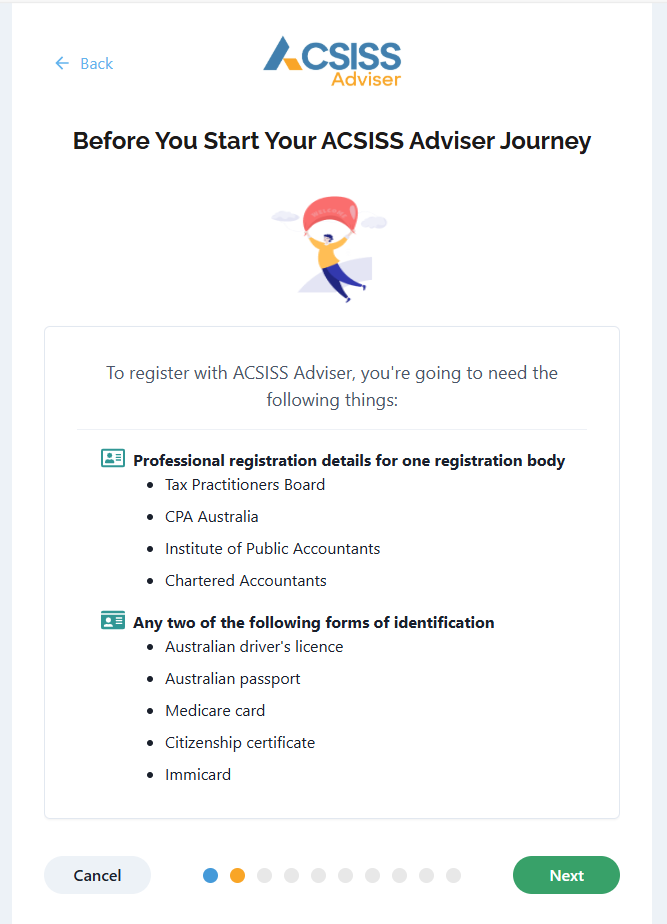
After signing up, you will be prompted to initiate the verification process by selecting the registration body you belong to and entering your registration ID.
When you use your Tax Practitioners Board registration ID, validation is instant.
When using any other registration body, you will need to wait up to one business day for validation.
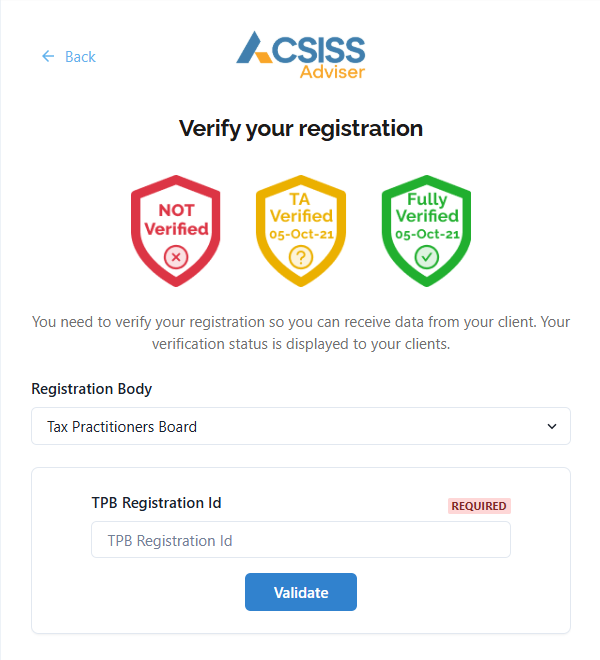
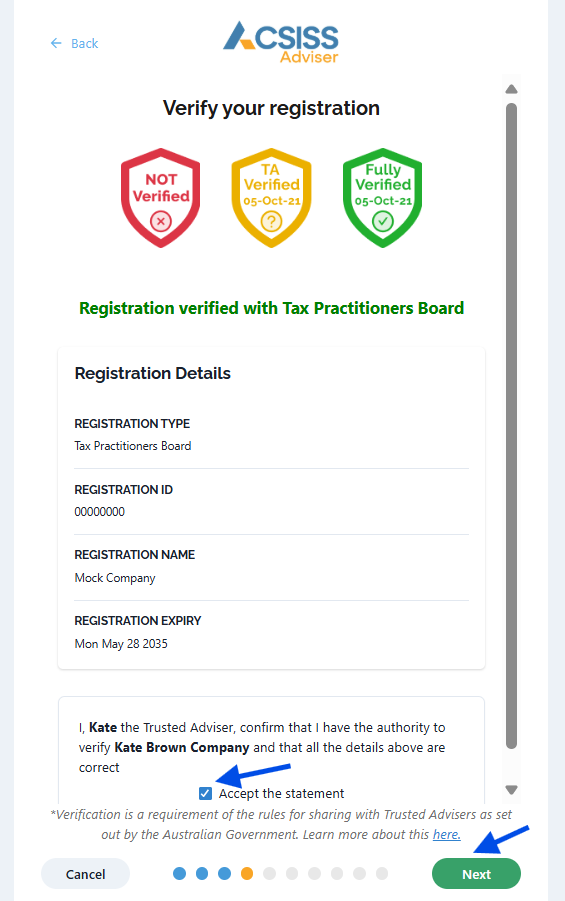
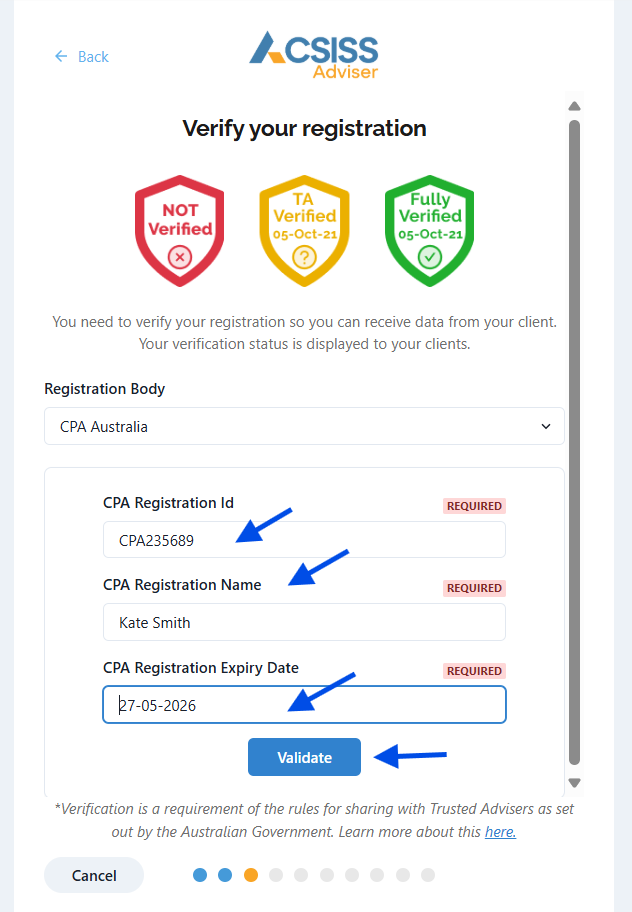

Next, choose a registration type.
-
If you belong to an organisation and require collaboration with your team members within your ACSISS Adviser account, select Business.
-
If you operate as a solo practitioner and do not need to invite other users to your ACSISS Adviser account, choose Personal.
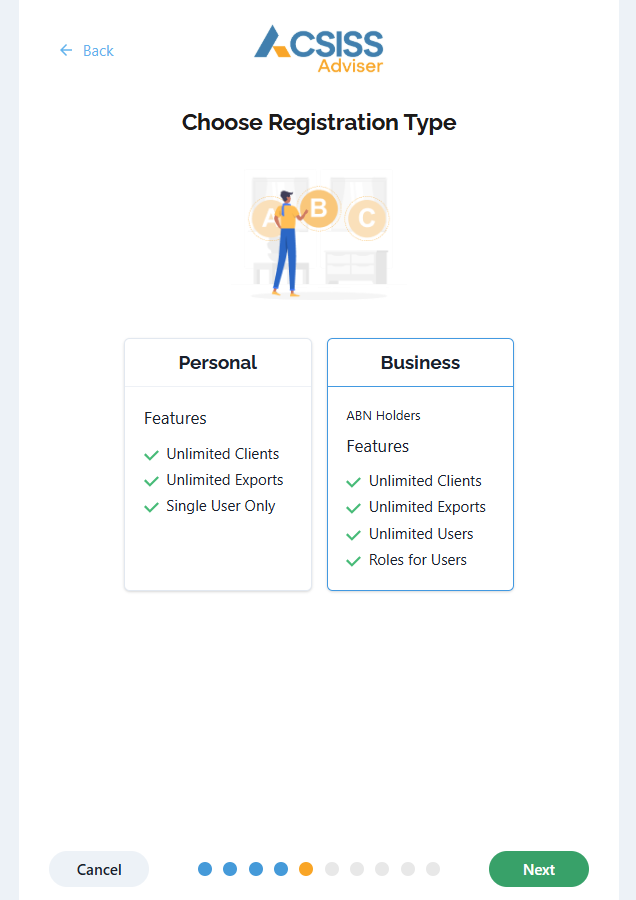
Sign up for a Personal account
If you selected Personal, the next step involves undergoing verification through GreenID. GreenID will ask you to supply details from two documents from the following list:
-
Australian Passport
-
Australian Driver's Licence
-
Medicare Card
-
Citizneship Certificate
-
Immicard
Once your account is verified successfully, you can receive your client’s data.
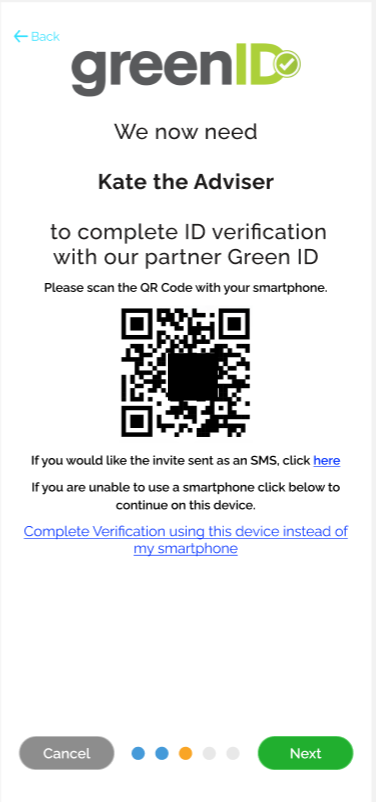
You will perform the verification with GreenID on your smartphone, or if using your computer, in a new browser.
Next, you will be prompted to invite your clients to connect to your ACSISS Adviser account.
However, if you prefer to add your clients later, simply click on Next.
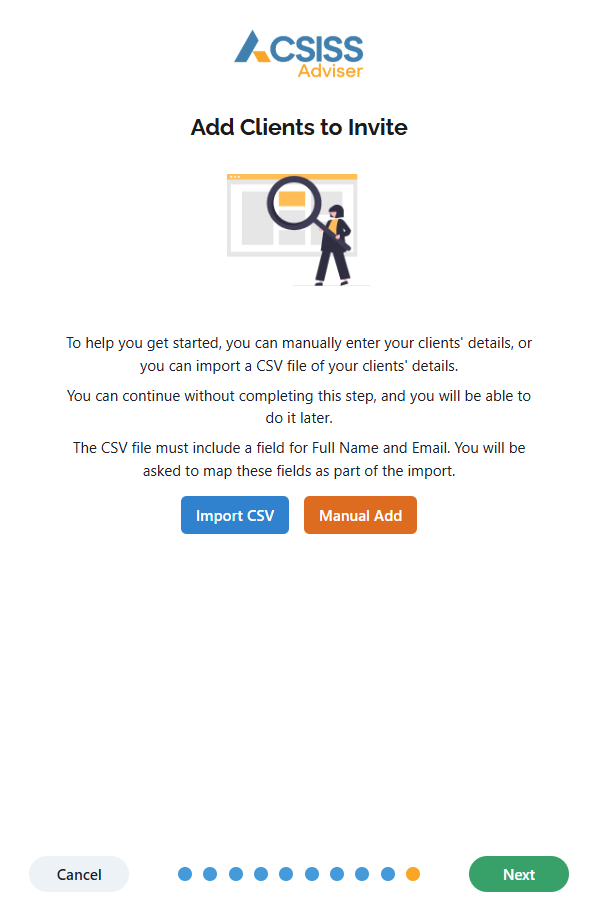
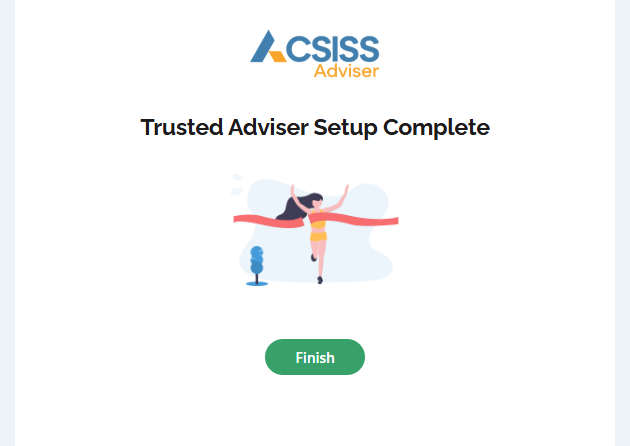
Sign up for a Business account
If you have selected Business, you are required to enter your organisation's Australian Business Number (ABN). This information is necessary for the verification of your status as a business entity.
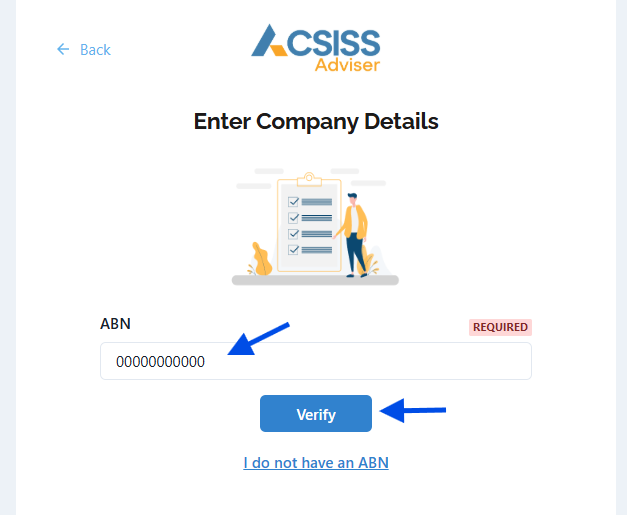
If you are not an Office Holder within your organisation, you will be prompted to select the relevant Office Holder who can complete the verification process based on the ABN you entered.
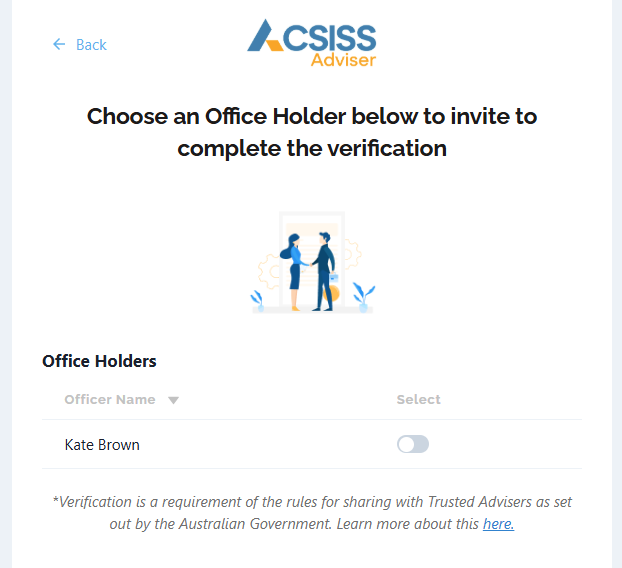
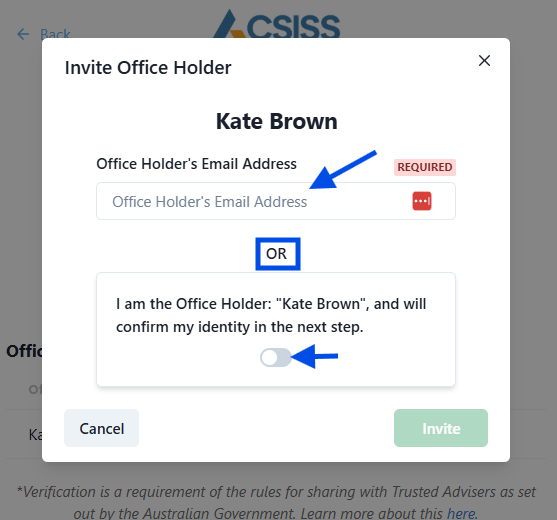
If you are your organisation's office holder, you'll automatically move forward to the next step.
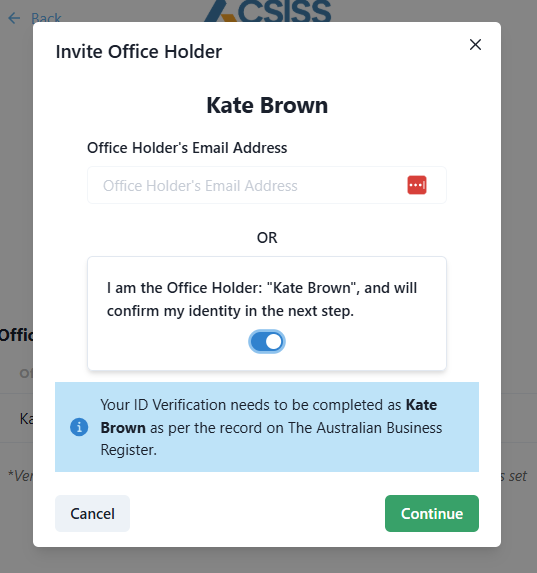
Enter your Office Holder's email and click Invite.
An invitation will be sent to the selected Office Holder, requesting them to sign up for a user account and complete the verification process for your organisation.
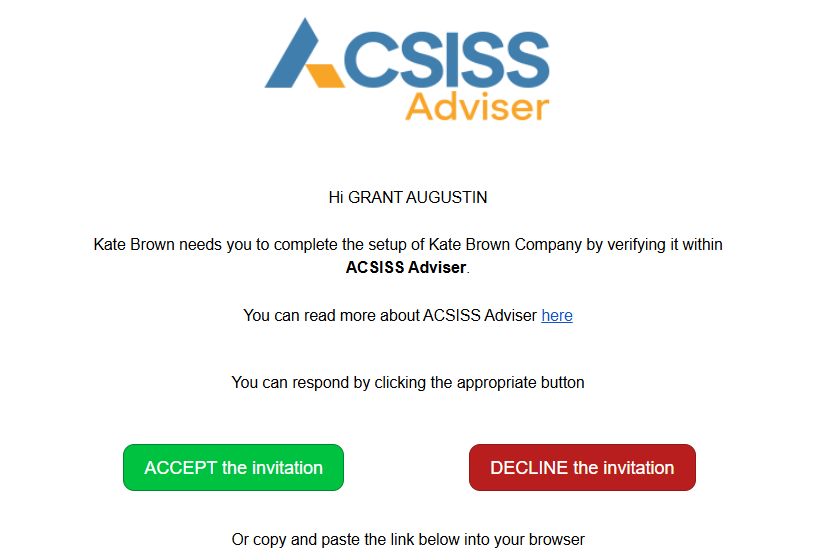
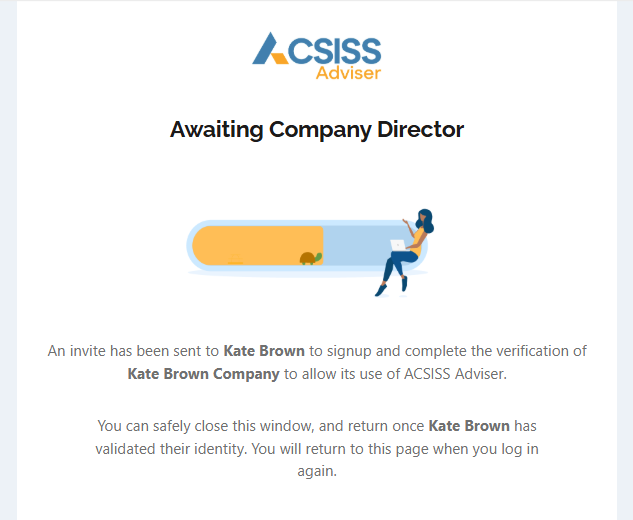
Once the Office Holder of your organisation has signed up for their user account, they will need to undergo Identity Verification through GreenID. The office holder must follow the steps here - Sign up for a Personal account
Upon successful completion of the verification process, your account will be verified. At this point, you will be prompted to invite your clients to connect to your ACSISS Adviser account. If you prefer to add your clients at a later time, simply click Next.
You are now ready to Connect a new customer
.png)